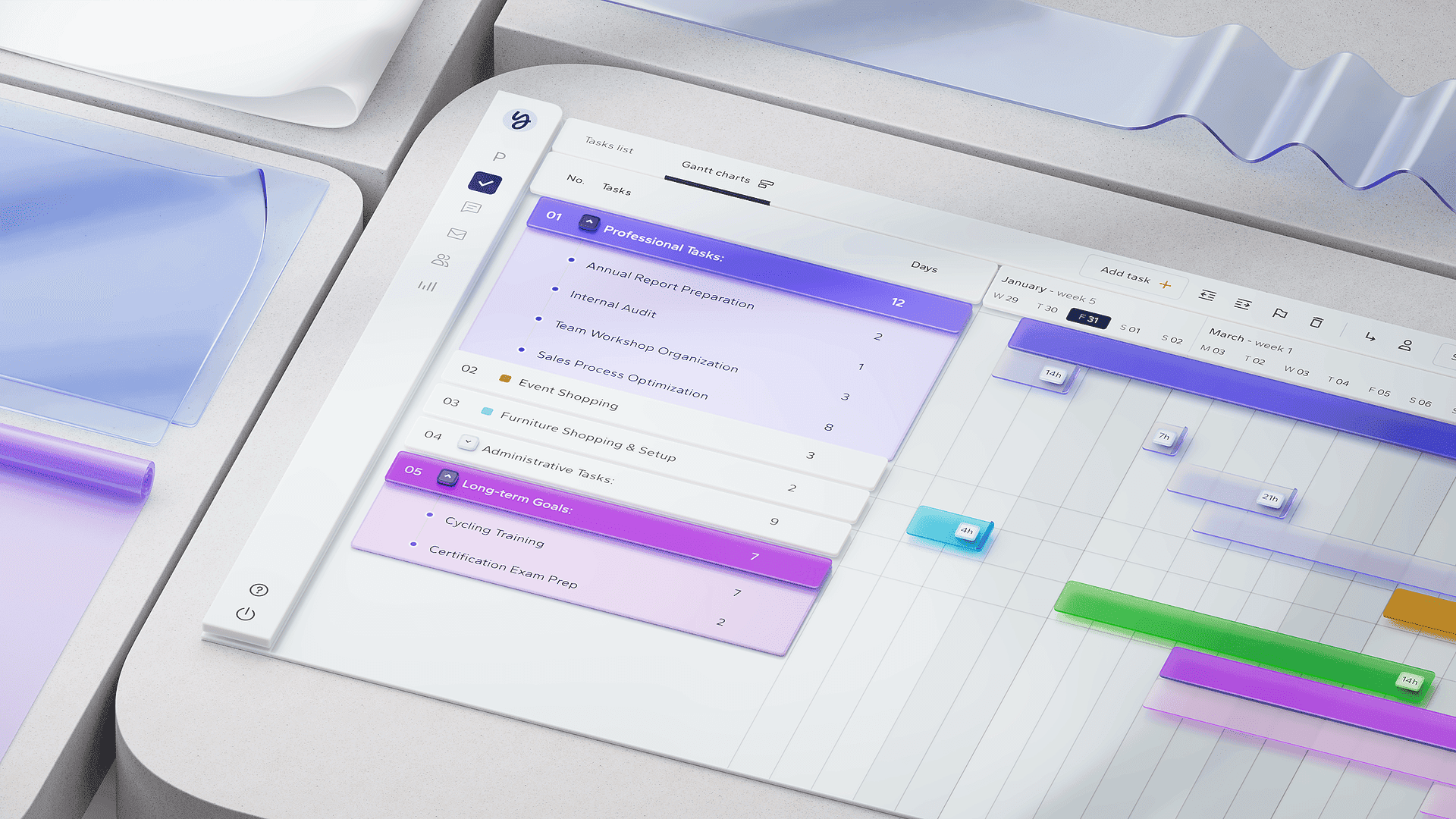RACI vs. RASCI vs. DACI: The Right Model for Scheduling Decisions
21 Oct 2025
Software Development

Introduction
Every project slows down when people are unsure who is accountable for what. Missed deadlines, duplicated work, and endless waiting for approvals often boil down to one core issue: unclear roles and decision authority. In fact, in one survey 38% of companies cited confusion about team roles and responsibilities as a top barrier to project success. When roles aren’t clearly defined, team members either step on each other’s toes or, worse, important tasks fall through the cracks because everyone assumed someone else was handling them. The solution is to use a responsibility assignment model – essentially a framework to explicitly document who is responsible for each aspect of a project. Three popular models are RACI, RASCI, and DACI.
In this article, we’ll demystify RACI vs RASCI vs DACI. You’ll learn what each acronym stands for and how the models differ. More importantly, we’ll discuss when to use each model in the context of project scheduling and decision-making. We’ll also provide real examples and free templates so you can implement the right model immediately. By choosing the right responsibility model, you can drastically reduce schedule risk and avoid the dreaded “I thought you were handling that!” scenario. As we’ll see, clarity in roles leads to faster decisions and more predictable projects – something every project manager, and stakeholder, appreciates. This clarity also supports balanced scheduling; see Resource Scheduling 101: Time- vs. Resource-Constrained for aligning tasks with team capacity. (Side note: Clear roles also complement advanced tools – for example, pairing a RACI chart with Playbook’s AI Resource Scheduling can ensure tasks are automatically assigned to the right people. Visualize these tasks with tools like Gantt Chart vs. Timeline vs. Roadmap: When to Use Each since the tool knows who’s responsible for what.)
Why Clear Roles Matter for Schedules
Lack of clarity in “who owns this?” can derail even the best-laid schedules. Here are a few ways unclear roles hurt projects:
- Delayed Decisions: If multiple people think someone else has approval authority, decisions languish. A report by McKinsey found that managers spend about 37% of their time making decisions, and over half of that time is wasted (due to indecision or confusion) – amounting to 530,000 lost workdays for Fortune 500 companies each year. That kind of inefficiency in decision-making can translate into weeks of project delays. Responsibility models explicitly assign who the decision-maker is, cutting through ambiguity.
- Missed Tasks: When roles aren’t clear, tasks can get overlooked entirely. For example, if no one is clearly Responsible for testing a feature, each team might assume another is doing it – until the deadline arrives and it’s not done. A RACI chart would have someone tagged as “Responsible” for testing, avoiding this situation.
- Duplicate Work or Conflict: Conversely, sometimes two people both think they’re in charge of a task. This can lead to duplicated effort or conflict in approaches. Clear role definitions prevent team members from stepping on each other’s toes by delineating ownership.
- Overloaded Team Members: Without a role framework, sometimes the same person (often the project manager or a high performer) inadvertently becomes the de facto accountable person for everything, because others defer to them. They end up in every meeting and bottleneck decisions. Using a model like DACI can distribute decision roles so that, say, one person is the Driver for a given decision, not every decision. This prevents burnout and bottlenecks, which otherwise would slow progress.
- Stakeholder Confusion: Lack of role clarity isn’t just internal – it affects clients and executives too. If an executive doesn’t know who to ask for a status, or if a client doesn’t know who to send feedback to, communication slows and issues don’t get addressed promptly. A RACI matrix, for instance, clarifies who must be Consulted or Informed, so everyone knows the communication flow.
In short, unclear roles create friction. And in project scheduling, friction = delay. According to the Project Management Institute, having clear project roles and responsibilities is associated with higher project success rates (45% of PMOs have clearly defined roles – those organizations tend to execute more effectively). By contrast, confusion about decision rights or task ownership injects uncertainty into the schedule. Work might pause while people figure out who needs to sign off, or tasks might need rework if the wrong person did them initially. All of this is avoidable by investing some time upfront to define a responsibility assignment matrix. That’s where RACI, RASCI, and DACI come in – they are simple frameworks to assign roles so that for every task or decision, everyone knows their part. It’s like giving your project a clear chain of command and communication, which keeps it running smoothly. For aligning key tasks on a timeline, see Critical Path Method (CPM): Fast, Visual Scheduling for Busy Teams. Now, let’s break down each model.
RACI vs RASCI vs DACI Explained
Each of these acronyms represents a slightly different approach to defining roles. Let’s define each one and highlight their differences:
The RACI Model
RACI is the classic framework many project managers learn as part of the PMBOK® (Project Management Body of Knowledge). RACI stands for:
- R = Responsible: The person (or people) who do the work to complete the task. This is the “owner” of the task’s execution. Responsible = “the doer.”
- A = Accountable: The single person ultimately accountable for the task being completed and meeting requirements. This is the person who answers for the outcome and signs off on the work. Only one “A” per task is a common rule – to avoid confusion. Accountable = “the buck stops here.”
- C = Consulted: Those whose input is sought before a decision or task completion. These are typically subject matter experts or stakeholders who have knowledge or a stake in the outcome. They actively provide feedback. Consulted = “in the loop and providing input.”
- I = Informed: Those who need to be kept informed of progress or decisions after they are made, but who do not directly contribute. They receive updates, not involved in the work or decision itself. Informed = “just keep me posted.”
In a RACI chart (also known as a responsibility assignment matrix), you list tasks or decisions on one axis (rows) and people/roles on the other (columns), then mark R, A, C, I for each role on each task. The result is a clear mapping: for any given task, you can see who is doing it, who oversees it, who needs to be consulted, and who should be notified.
When to use RACI: This model is best for traditional projects and teams where it’s critical to explicitly document accountability. It’s particularly common in Waterfall project management, PMOs, and large organizations where roles can be siloed. RACI shines when:
- You have multiple stakeholders and need to avoid confusion (e.g., a project involving IT, Sales, and Marketing – RACI helps clarify each group’s involvement).
- Accountability might be ambiguous – RACI forces you to assign that “A” to one person for each task.
- You want to improve communication – everyone can look at the RACI chart and immediately know who to talk to for what.
For example, imagine a project to implement new software: the IT lead is Responsible for installation, the CIO is Accountable for the project’s success, the compliance officer is Consulted (to give input on data security needs), and department heads are Informed once the system is live. That one document (the RACI chart) ensures no step is left ownerless or communication line forgotten.
Pros & Cons: RACI’s strength is its simplicity and clarity. It’s easy to understand and widely recognized. It can be applied to almost any process. The main challenge with RACI is it can become a bit rigid or bureaucratic if overused. Some teams complain of “too many consulted” or that RACI doesn’t fit well for highly agile environments where roles are fluid. Additionally, while RACI clarifies who’s responsible vs accountable, it doesn’t explicitly define who actually decides in a multi-party decision – “Accountable” often is that person, but complex decisions sometimes need more nuance (which is where DACI comes in). Nonetheless, RACI is a great starting point for clarifying execution roles.
The RASCI Model
RASCI is essentially RACI with an extra letter S, which stands for Support. The letters mean:
- R = Responsible: (same as above) Person who does the work.
- A = Accountable: Person who ensures the work is done (one per task).
- S = Support: Person or people who provide additional help or resources to the Responsible person. This role is not in the base RACI. Support could be a team or individuals assisting in the work. They are not directly responsible for the task, but they assist the responsible party. For example, if “Develop new feature” is the task, a specific developer might be Responsible, but a UX designer and a QA tester could be Support roles – they contribute to completion under the developer’s coordination.
- C = Consulted: (same as RACI) Those who give input prior to completion.
- I = Informed: (same as RACI) Those kept updated.
Why add “Support”? In complex or larger projects, sometimes a single “Responsible” person can’t do it alone. RASCI acknowledges that some tasks have a primary owner plus a supporting cast. It helps distribute the work by explicitly naming supporting roles. Without the S, those supporting folks might have been lumped under Responsible (making multiple R’s which can confuse ownership) or under Consulted (which isn’t accurate if they are actively working on the task). RASCI resolves that by carving out a support category.
When to use RASCI: Consider RASCI when:
- Tasks require multiple contributors: e.g., a marketing campaign task “Produce promo video” might need a content writer, videographer, and designer collaborating. One person (say the marketing manager) is Responsible, but the others are key Support.
- Matrix organizations: where people often assist on tasks outside their direct responsibility. RASCI can capture that nuance.
- Large teams or cross-functional projects: If RACI charts are consistently ending up with many “R” for one task, you might benefit from distinguishing the primary R and the secondary S roles.
For instance, on a construction project, “Pour concrete foundation” might have the site supervisor as Accountable, the lead engineer as Responsible, and then an entire crew of workers as Support (they do the labor under the lead’s direction). Using RASCI, the chart can list the crew lead as R and crew members as S rather than listing them all as R.
Pros & Cons: RASCI gives more granularity than RACI, which can make the responsibility matrix more accurate in reflecting reality. It helps prevent the issue of overloading one person – by acknowledging support roles, you implicitly encourage delegation and help. However, one must be careful: adding more letters can complicate the chart. It’s one more thing to explain to stakeholders unfamiliar with it. Also, not every task needs a Support, so many tasks may have blank S – which is fine, but some teams may overuse S and blur lines (“oh, I was just Support, not really responsible”). To mitigate that, define clearly what Support means in your context (e.g., they assist but don’t have final responsibility). RASCI is somewhat less common than RACI, but many organizations use it effectively, especially for resource-intensive projects. Think of RASCI as a RACI tailored for bigger teams or more complex deliverables.
The DACI Model
DACI is a different beast; it’s focused on decision-making rather than task completion. DACI stands for:
- D = Driver: The person who drives the decision or project forward. This is the responsible lead who coordinates the decision-making process. They gather input, facilitate discussion, and ensure the group actually makes a decision. The Driver could be a project manager or product manager, for example.
- A = Approver: The single person who approves or makes the final decision. This is essentially the ultimate decision-maker or the “Accountable” in RACI terms for the decision outcome. Often a senior person or the owner of whatever is being decided. Only one Approver per decision to avoid deadlock.
- C = Contributor: People who contribute information, expertise, or opinions to the decision. These are like the “Consulted” – they have a say (perhaps they have domain knowledge or will be affected by the decision) and their input is actively solicited by the Driver.
- I = Informed: People who are informed of the decision once it’s made. They don’t partake in making it, but they need to know the outcome.
The DACI model is commonly used in product management and tech companies for rapid decision-making on cross-functional projects. It’s similar to another model called DRI (Directly Responsible Individual) used at Apple and elsewhere, or the RAID/CAIRO models – all variations focusing on clear decision roles. DACI explicitly separates the role of who drives the process (D) from who has final say (A), which is useful when, say, a product manager (Driver) coordinates input and a VP (Approver) gives the final yes/no.
When to use DACI: Use DACI for decision-heavy processes. Examples:
- Product development decisions: e.g., deciding on a product roadmap or feature scope. A product manager might be Driver, the head of product is Approver, various team leads are Contributors, and other departments are Informed of the final decision.
- Approval workflows: e.g., marketing content approval. A content strategist (Driver) coordinates creating a campaign, the marketing director is Approver, legal and brand experts are Contributors (they review and give input), and the sales team is Informed of the final campaign launch.
- Cross-department projects: where a decision needs buy-in. Assign a Driver to push it, an Approver to make call, etc.
The key benefit is speed and clarity in decisions. Everyone knows who the decider is – so once that person says go, it’s done (no revisiting endlessly). And everyone knows who is supposed to give input before the decision – so you get the right voices at the right time, preventing rehashing later.
Pros & Cons: DACI can greatly accelerate decision-making. By unambiguously stating “Alice is the Approver for this decision,” you avoid groupthink or waiting for consensus that never comes. It also prevents the scenario of either too many cooks (everyone thinks they have a vote) or no cooks (everyone thinks someone else will decide). This model enhances accountability – if the decision later proves wrong, it’s clear who made it and who gave input. That said, implementing DACI requires some organizational maturity. Senior leaders must be comfortable delegating a lot to Drivers and trusting the process. Team members must accept their roles (e.g., if someone is a Contributor, they have to be okay that they don’t have final say). Another consideration: DACI is decision-focused, so it’s not as directly useful for day-to-day task management (where RACI might be more straightforward). Often, teams use DACI for key decisions and RACI or RASCI for execution of tasks. DACI also needs to be kept lightweight – it’s usually used on a case-by-case for major decisions, rather than a giant matrix of every task.
Summary of Differences
- RACI is about tasks and general responsibilities in a project. It’s execution-oriented. Think of it as mapping the “who does what” on the work breakdown structure.
- RASCI is RACI + acknowledging helpers. Use it when tasks involve a team effort.
- DACI is specifically about decisions. It identifies who leads a decision process and who actually makes the call. It’s more dynamic in nature (often used per decision rather than one static chart for the whole project).
It’s not that one is “better” than the others universally – they serve different needs. Often, they can be combined. For example, your overall project might run on RACI for tasks, but when a big decision point arrives (say choosing a vendor), you momentarily apply a DACI model to make that decision, then continue with execution. Or you may start with a RACI and realize some tasks have multiple helpers, so you adapt it into RASCI for those parts.
Which Model Should You Use, and When?
Choosing between RACI, RASCI, and DACI depends on the nature of your project and your pain points. Here are guidelines to help decide:
- Choose RACI for most standard projects where the primary issue is clarifying who is doing what. RACI is great for linear projects with well-defined tasks. If your project is moderately complex, involves several people, and you simply want to ensure every task has an owner and no stakeholder is left uninformed, RACI will do the job. It’s also the go-to for organizational templates and compliance. E.g., a PMO might mandate a RACI matrix in the project charter to ensure accountability. Use RACI when in doubt – it’s a solid default for responsibility assignment. Just watch out for the scenario of “too many cooks” – ensure each task has one Accountable and try to limit Consulted to only those truly necessary.
- Choose RASCI when responsibilities are shared or complex. If your project is large, cross-functional, or if you notice many tasks need a team rather than an individual, consider RASCI. It’s common in matrix organizations or large teams. Also, if you have roles like “Project Sponsor” or “Coordinator” who often assist but aren’t solely responsible, RASCI might model that better. For example, in an ERP implementation, a department rep might Support the IT lead for data migration – listing them as S clarifies they help but aren’t driving it. Use RASCI to avoid overloading one person as Responsible when realistically they have a team doing the work with them.
- Choose DACI for high-stakes or frequent decisions, especially in fast-paced projects. If your project’s bottleneck is decision-making speed (e.g., waiting for approvals, unclear who decides requirements, etc.), then introduce DACI for those decision points. DACI is well-suited for Agile and product development environments where decisions (features to include, design choices, trade-offs) are constantly needed. It gives agility by empowering a Driver and clearly designating an Approver so the team isn’t stuck in limbo. It’s also useful in governance settings – e.g., if a steering committee is involved, define DACI so that maybe the committee chair is Driver, the sponsor is Approver for strategic decisions, etc. Use DACI when you have multiple stakeholders with opinions – it will streamline reaching a conclusion.
- Mix models if needed: These models are not mutually exclusive. You might use RACI for execution roles and DACI for decisions, concurrently. For example, on a marketing project you could have a RACI chart for deliverables (content creation, design, distribution – who’s R, A, etc.) and then use DACI to decide “Approve campaign budget” or “Select creative concept” (with a designated Approver). Some organizations even expand RACI to RACID, where D = Driver similar to DACI – so there are custom hybrids. The key is to tailor the model to the project’s complexity and pain points.
Let’s consider a quick scenario: Software Development Project (Agile). Teams often find RACI too rigid for daily work because agile teams share responsibility, but they struggle with product decisions (scope, priority). A combination could work: use a lightweight RACI to clarify overall roles (e.g., Product Owner = Accountable for defining requirements, Dev Team = Responsible for implementation, UX Lead = Consulted for design, Compliance Officer = Informed of releases). Then use DACI for each major product decision (Driver = Product Manager, Approver = Product Owner, Contributors = Tech Lead, UX, etc.). This way, execution roles are clear and decisions have a framework.
Another scenario: Client Services Project. Suppose a consulting project with the client, your team, and vendors. You might set up a RASCI: your consultant is Responsible for deliverable, client sponsor is Accountable (signs off), you have some team members Support in research, client stakeholders are Consulted, and legal is Informed. Meanwhile, when a big decision comes (like “Should we change scope?”), you apply DACI: Project Manager drives the decision, Client sponsor approves, key team leads contribute input, others are informed.
Tip: When implementing any of these, do it early in the project – ideally during kickoff or planning. Involving the team in creating the RACI/RASCI or decision charts helps gain buy-in. It’s much easier to establish “Sarah is the Approver for any scope changes” before you’re in the thick of one. If you’re mid-project and experiencing role confusion, you can still introduce one of these models; just convene the team and say “I suspect we need clearer roles” – present the model, draft the chart, and iterate quickly to fill it.
Examples of RACI, RASCI, and DACI in Action
Sometimes the theory clicks better with concrete examples. Let’s look at brief examples for each model:
- RACI Example – Website Redesign Project:
Task: “Design new homepage layout”
Responsible (R): UX Designer – does the work of creating the design.
Accountable (A): Creative Director – reviews and signs off the design meets branding and goals. (Only one person here to finalize the approval.)
Consulted (C): Marketing Manager – gives requirements/input (e.g., needs certain content above the fold) and Web Developer – provides technical input (e.g., what’s feasible with current CMS). They are asked for input during the design phase.
Informed (I): CEO – not involved in designing, but will be informed once the new design is approved, since it’s high-visibility.
Outcome: The UX Designer knows they’re on point to produce the design. The Creative Director knows it ultimately falls on them to accept or request changes (accountability). Marketing and Dev know they’ll be looped in to consult, and everyone knows the CEO doesn’t need to review the drafts (saving time) but will be informed when it’s ready. The project manager can point to the RACI to justify why only certain folks are in design meetings (preventing “design by committee”). This keeps the task on schedule. - RASCI Example – Event Planning Project:
Task: “Organize Annual Conference” (a big task broken down into many subtasks)
Responsible (R): Event Coordinator – the primary person managing the logistics end-to-end.
Accountable (A): Director of Events – accountable to ensure the conference meets objectives and budget (and likely the one who will answer to executives if something goes wrong).
Support (S): Team of 3 assistants – assigned to help with venue booking, registrations, and on-site coordination respectively. They work under the Event Coordinator’s direction for specific parts. Without RASCI, they might all have been marked “Responsible” which muddies ownership; here we clarify the coordinator leads and they support.
Consulted (C): Marketing Lead – consulted on branding and promotions for the event (they give input on how the event is presented). Key Speaker – a representative from the keynote speakers maybe consulted on schedule preferences.
Informed (I): Sales Team – informed of event details so they can invite clients, but they aren’t involved in planning. Also, Finance – informed about the final attendance for accounting, etc.
Outcome: The RASCI makes it clear the Event Coordinator can delegate tasks to the assistants (who are S) but still remains ultimately responsible for pulling it together. The Director will sign off major decisions (venue choice, budget spend). If one of the assistants has a question or if something falls behind, it’s clear that the Coordinator (R) is the go-to person to drive it – the support folks shouldn’t act without coordination. The consulted marketing and speakers ensure the event aligns with branding and speaker needs, preventing last-minute changes. Everyone informed gets the info they need when they need it (e.g., sales gets a heads-up on date and agenda to invite clients). This division of labor helps the large task not overwhelm a single person while avoiding confusion over who’s in charge of the overall task. - DACI Example – Product Feature Decision:
Decision: “Which features to include in Version 2.0 release?”
Driver (D): Product Manager – coordinates the feature prioritization process, runs meetings, collects data from users and team. Essentially project manages the decision-making.
Approver (A): VP of Product – ultimately decides yes/no on the final feature list for the release (likely balancing strategic considerations).
Contributors (C): Tech Lead (contributes input about technical feasibility), UX Lead (input on design effort and user experience impact), Sales Rep (input on what features clients are asking for), Customer Support Lead (input on common user pain points). These contributors each provide perspective in discussions or via research data.
Informed (I): Engineering Team & Marketing Team – once the decision is made, engineering needs to know what they’re building, marketing needs to prepare launch comms. They aren’t involved in deciding, but they will act on the decision.
Outcome: The DACI roles prevent chaos in what could be a contentious process. The Product Manager (Driver) ensures all the Contributors’ inputs are gathered by, say, setting a meeting or collecting feedback by a deadline. Because the Approver (VP) is identified, everyone knows who will make the call if there’s disagreement. For instance, if Tech Lead and Sales have conflicting opinions on which feature is priority, they each voice their case (as Contributors) and then accept that the VP will weigh those and decide. The VP, knowing they are Approver, stays engaged enough to make an informed decision by the target date. When the decision is made (Feature X and Y in, Feature Z cut from v2.0), the Product Manager communicates it to the engineering and marketing teams (Informed) so execution moves forward. The project timeline benefits because there’s no indefinite debate – the DACI structure gave a clear path to resolution by a certain person. If later someone questions “Why did we choose X?”, it’s clear it was decided by the VP with input from key experts. That kind of clarity increases accountability and can improve confidence in decisions (even if everyone didn’t get their way, they know the process was fair and clear).
These examples illustrate how each model plays out in practice. Notice how RACI/RASCI examples revolve around assigning who does tasks, while DACI is about making a choice with multiple stakeholders. Also note that the scales differ: RACI/RASCI often cover many tasks across a project, whereas DACI is often applied per major decision (you could have multiple DACI applications in one project). Both types of models, however, bring a common benefit: they force clarity and communication early on, which pays dividends in keeping things on schedule.
Templates and Tools to Implement RACI/RASCI/DACI
Getting started is easier with templates. Here’s what we’ve prepared for you:
- RACI Matrix Template: A simple matrix in spreadsheet format. The template has rows for tasks/deliverables and columns for common roles (you can adjust names). There are dropdowns or placeholders to mark R, A, C, I for each cell. There’s also a tab with instructions and an example filled in (so you can see, for instance, how a sample project assigns RACI). You can use this for RASCI as well by adding a Support column. Having a template saves time – you can brainstorm tasks and roles with the team and fill it out collaboratively. We also include a RACI Responsibility Chart slide template if you want to present the RACI in a PowerPoint (useful for showing stakeholders “who’s who” in the project).
- RASCI Extension: If you choose RASCI, our template includes an extra column for S (Support). It highlights the rule that you can have multiple S’s, but still only one A. We also provide examples of how to decide if someone should be R or S. For instance, a note in the template: “If multiple people are doing the work together, consider naming one R (lead) and others S (support) to maintain clarity.”
- DACI Decision Log Template: DACI is often used in a decision register format. Our template has a table where each row is a decision (e.g., “Select database technology” or “Approve budget increase”). For each decision, you document the Driver, Approver, Contributors, Informed, as well as a due date for the decision and the final outcome. This essentially becomes a decision log for the project. It’s useful to track major decisions and ensure follow-through. By logging them, you also create an audit trail (no more “who decided that?” – it’s recorded). There’s an example decision filled in to show how to use it. Using this template, in project meetings you can surface upcoming decisions and clearly state roles.
- Responsibility Charting Guide: For those new to these models, we include a one-page guide (PDF) summarizing RACI, RASCI, DACI with definitions and a step-by-step on how to conduct a “role clarification session.” You can use it to run a workshop with your team: list key activities, assign R/A/S/C/I or D/A/C/I together, and discuss until everyone is satisfied. This gets buy-in and uncovers any overlaps or gaps in responsibilities.
Additionally, if you are using project management software like Playbook, you can often integrate these models into it:
- In Playbook: You can attach RACI info to tasks (for example, each task could have fields for R, A, etc., or tags). Playbook’s 🔗 Knowledge Automation features allow you to embed organizational knowledge – such as “For any task of type X, here’s a RACI rule” – so the software can remind people or even auto-assign roles based on past patterns. There’s also a feature to generate a RACI chart report from your project plan.
Other tools: Many task management tools support custom fields, which you can use for R/A/C/I markers. For DACI, some organizations use Confluence or SharePoint pages with a DACI section at the top for every major initiative (“Here’s the DACI for this project’s governance”).
The main point is, don’t rely on memory or assumptions – write these roles down, in a template or tool, and share it. Make it easily accessible (on a shared drive or project portal). Throughout the project, if confusion arises, you can refer back to the RACI or DACI doc.
FAQ
Conclusion
The right responsibility model can be a game-changer for project scheduling and delivery. Whether it’s ensuring every task has an owner (RACI/RASCI) or every decision has a clear decider (DACI), these frameworks strip away ambiguity. In an environment where time is money and schedules are tight, knowing exactly who is doing, approving, consulting, or informing on each part of the project keeps things moving and prevents costly misunderstandings.
Think of RACI, RASCI, and DACI as maps for your project’s human elements. A project plan shows timelines and milestones; a responsibility chart shows the human accountability behind those. Both are needed for successful execution. As you apply these models, you’ll likely find team communication improves, and issues get resolved faster because there’s a go-to person for everything. Instead of “Did anyone review this?” or “I assumed you had decided that…”, you’ll hear “The RACI is clear that Alex is accountable for this deliverable, let’s ask them” or “Our DACI specified Maria as the approver, and she’s signed off, so let’s proceed.” That kind of clarity is gold.
In choosing between the models: use RACI for clarity in general responsibilities, add an S (Support) if you have big teams (RASCI), and use DACI when you need to speed up and clarify decisions. Sometimes the mix is the magic. By tailoring the approach to your project’s needs, you ensure you’re not using a sledgehammer where a scalpel is needed or vice versa.
One more benefit: having these roles defined can improve team morale. It reduces the frustration of stepping on toes or being left in the dark. It empowers people – when someone is marked Responsible or Driver, they know they are trusted with that ownership. Likewise, others know to respect that role. It also helps managers delegate without losing oversight (since Accountable roles are clear). Essentially, it creates a culture of accountability and trust, where everyone knows their lane but also how the lanes connect.
As you wrap up reading this, consider trying a responsibility matrix or decision chart in your next project kickoff. You might be surprised at how many assumptions or uncertainties surface – better to catch them early! The first time I ever used a RACI, it felt a bit pedantic, but soon team members were thanking me: “It’s so nice to finally know who’s doing approvals – last time we waited weeks.” So, invest an hour in role clarity, and you could save days or weeks down the line.
Remember, tools like Playbook can also assist by integrating role assignments into your project workflows, ensuring that when tasks are generated or decisions flagged, the right people are notified automatically (leveraging Knowledge Automation to capture these models as organizational knowledge). But even on a simple spreadsheet or whiteboard, the principle stands: clear ownership = faster execution.
In project management, time is of the essence. By reducing the confusion around who should do what and when and who decides, you reduce delays and empower your team to hit those deadlines confidently. So choose your model, grab a template, and give your project the clarity it deserves!